Buckle up, aspiring drivers in Punjab! The government has just unleashed a game-changer for all eager to secure their learner’s license—the ability to apply online! No more endless queues, tiresome waits, or bureaucratic hassles; now, you can embark on your driving journey from the comfort of your home, thanks to the latest announcement by the Punjab government. Visit this page and learn How to Apply for a Learner License Online in Punjab and what Documents are Required to apply online.
Picture this: a surge of enthusiasts flooding license centres, enduring endless waits just to grasp that coveted learner’s permit. But hold your excitement, because now, you can avoid the hassle and apply for your learner’s license online! The driving force behind this shift? The government’s commitment to cracking down on unlicensed driving, coupled with a dedication to enhancing public convenience.
Guide To Apply For Learner License Online
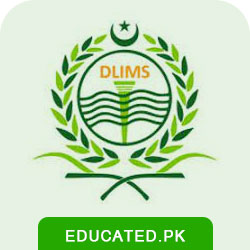 The days of braving packed license centers are gone thanks to the game-changing online learner’s permit. Forget waiting for hours – now you can cruise through the application process from the comfort of your couch. Whether you’re in Lahore or the heart of rural Punjab, this guide will be your trusty co-pilot on your journey to driving freedom. So, buckle up and get ready to navigate the DLIMS Punjab Online Apply like a pro!
The days of braving packed license centers are gone thanks to the game-changing online learner’s permit. Forget waiting for hours – now you can cruise through the application process from the comfort of your couch. Whether you’re in Lahore or the heart of rural Punjab, this guide will be your trusty co-pilot on your journey to driving freedom. So, buckle up and get ready to navigate the DLIMS Punjab Online Apply like a pro!
Punjab Driving Licence Check Online
Wondering about the steps to transform your driving dreams into reality online? Fear not! We’ve got your back as we guide you through the seamless process of obtaining your learner’s license in Lahore and other regions of Punjab.
DLIMS Punjab Online Apply Learner License
But first, let’s talk documents. Get ready to showcase your readiness for the road:
- A snazzy picture of yourself.
- Scanned copies of your original CNIC (front and back).
- If you’re cruising above the age of 50, throw in a medical certificate signed by a government doctor.
Now, let’s dive into the steps:
- Step into the Digital Realm: Register on DLIMS
- Go to the DLIMS licensing website.
- Create Account:
- Sign up and verify your email.
- Use your credentials to log in.
- Access the license application form and complete it.
- Upload necessary documents.
- Review and apply.
- Look for the payment section and generate a payment slip ID.
- Select ATM, online banking, or mobile banking.
- Follow the instructions to pay.
- Receive payment confirmation.
- Visit Website
- Navigate the Virtual Roads: Fill out the Application Form
- Click on the + New Learner button to kickstart your application.
- Pop in your personal details and set the stage for your driving adventure.
- Address the Details: Fill in Your Address
- In the next stage, drop in your address details, paving the way for your license.
- Choose Your Route: Select the License Category
- Pick your preferred license category. The road is yours to explore!
- Document Drop Zone: Upload Your Essentials
- Upload your photo, CNIC images, and, if applicable, that golden medical certificate.
- Secure Your Spot: Generate Payment Slip ID
- Your final pit stop: Generate the payment slip ID and cruise through payment via ATM, online banking, or mobile banking.
Breaking News: Online Learner License Facility Launched by Punjab Caretaker Government!
In an unprecedented move, the caretaker Punjab government has ushered in a digital era for acquiring your driving learner’s license. Picture this as an express lane to public convenience, cutting through the chaos of in-person applications.
Caretaker Chief Minister Mohsin Naqvi himself hit the launch button, offering citizens a digital route through the Punjab Police app and 737 police stations. This isn’t just a change; it’s a revolution in simplifying the licensing process.
How to Apply Online for Learner License
- Set the Wheels in Motion: Create an account on the DLIMS licensing website.
- Navigate Your Journey: Fill out the application form.
- Document Depot: Upload your essential documents.
- Cruise Through Payments: Generate the payment slip ID and pay seamlessly through ATM, online banking, or mobile banking channels.
Documents Required for Your Virtual Journey
- A snapshot capturing your driving enthusiasm.
- Digital copies of your CNIC, front and back.
- A nod from a government doctor in the form of a medical certificate if you’re on the adventurous side of 50.
Check Also: Punjab Vehicle Registration Check Online
Fasten Your Seatbelt: Changes in License Fees Coming!
A heads-up for the savvy drivers: the learner’s driving license fee is set to soar from Rs. 60 to Rs. 1000. But don’t fret! You’ve got until December 31 to secure your license at the current rate. Come January 1, 2024, a revised fee structure will be in play.
What documents are required for the online application process?
- Picture (Face)
- Scanned copy/picture of Original CNIC’s front
- Scanned copy/picture of Original CNIC’s back
- Medical Certificate signed by a government doctor in case age is above 50 years
How can I apply for an online learner driving license?
- Create an account on the DLIMS licensing website Signup
- Fill out the application form
- Upload documents
- Generate PSID and pay through ATM, Online Banking or Mobile Banking channels.
What are the fees associated with applying for an online learner driving license?
500 PKR for each category (Bike, Car etc.)
How long does it take to receive the online learner driving license after applying?
You can get the driving license instantly after filling the form and completing payment.
How will I get/download my learner driving license after filling the form and making payment?
Digital copy of the learner driving license will be available in your login which you created for applying.
Are there any specific guidelines for uploading documents in the online application?
Documents should be clear, within size constraints, and in the appropriate format (PDF, JPEG, etc.).