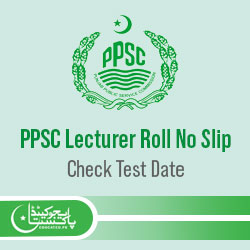Many jobs are available through PPSC every day. However, most students who have graduated and applied for a job do not know how to download the roll number slip. The full procedure to download the PPSC lecturer roll number slip 2025 is on this page for student guidance. You don’t need to go anywhere else. Just open the link below, select the job you applied for, and enter your CNIC number. Your roll number slip will appear on the screen. Read the entire post to learn how to download the PPSC lecturer roll number slip 2025 online.
 PPSC Lecturer Roll No Slip 2025 Download by CNIC
PPSC Lecturer Roll No Slip 2025 Download by CNIC
You can download the Punjab Public Service Commission PPSC Lecturer Roll No Slip 2025 on this page. PPSC recently announced over 1000 lecturer jobs, and many candidates applied. All lecturer jobs through PPSC are listed in the table. You can check and download your roll number slip from there.
PPSC Lecturer Jobs Roll No Slip 2025 Download
All the vacancies are listed with the link to download the roll number slip. People who applied for the BPS-17 Lecturer post can now download their roll number slip. Some roll number slips have already been announced, and tests have been conducted. However, many tests for different subjects will be conducted by PPSC in the coming weeks.
www.ppsc.gop.pk Roll No Slip 2025
People have applied for different posts and departments. Now, the www.ppsc.gop.pk roll no slip 2025 will be announced. Candidates who applied for lecturer jobs can download their roll number slips. Then, they will appear for the exam on the given date.
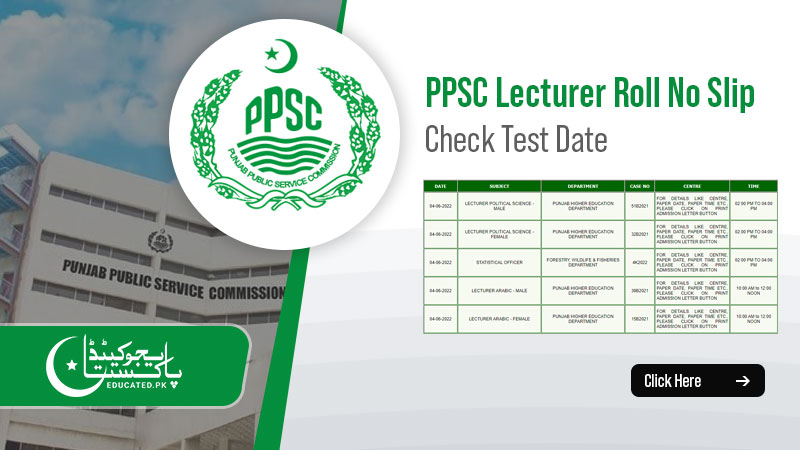
How to Download PPSC Lecturer Roll No Slip 2025?
- Go to the official PPSC website at ppsc.gop.pk.
- Look for the section or link that says “Roll No Slip” or “Download Roll No Slip.”
- Choose the Lecturer post for which you have applied.
- Enter your CNIC number without dashes.
- Your roll number slip will appear on the screen. Download and print it.
- The roll number slip will have all the details about your exam date, time, and venue.